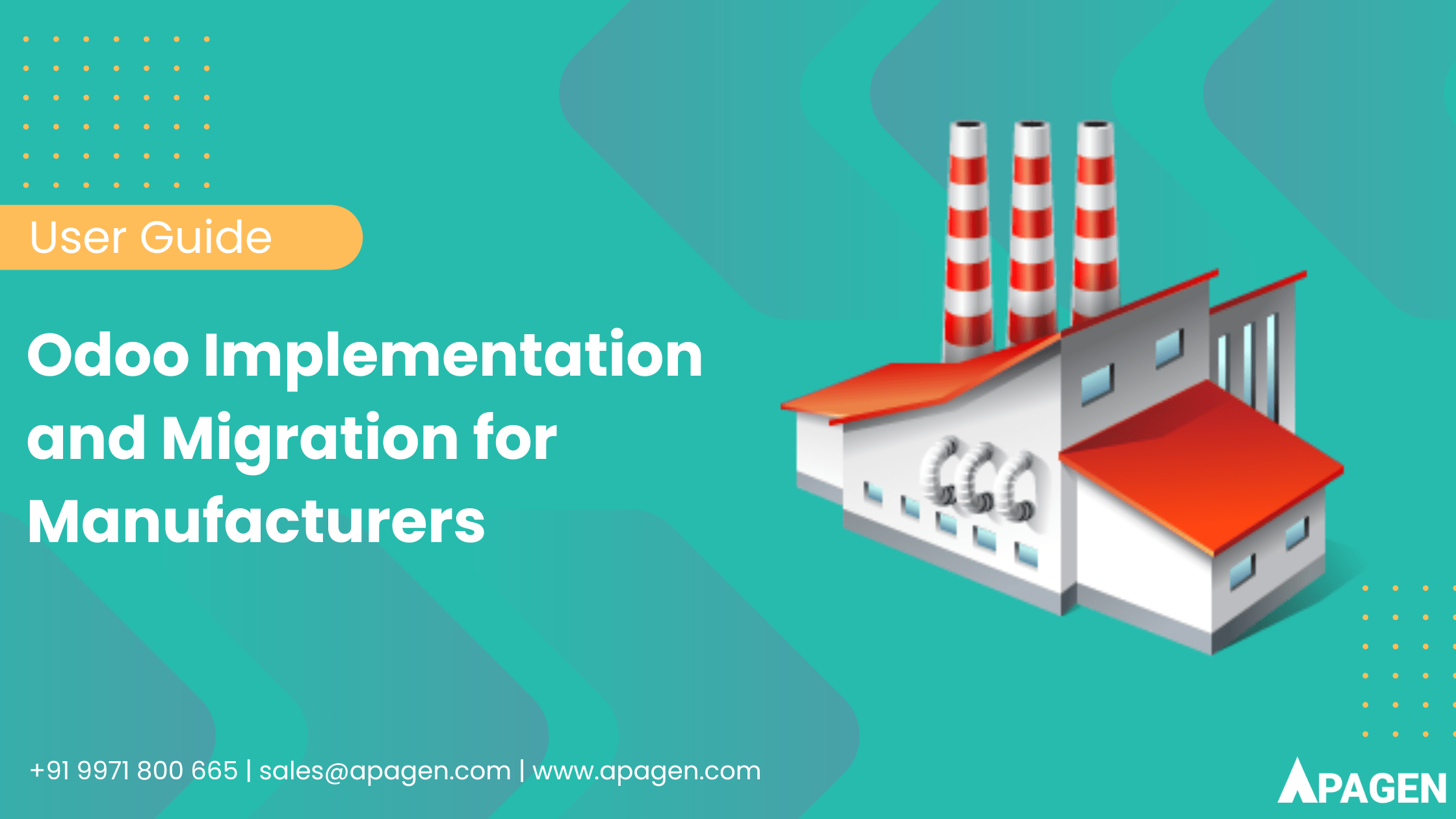
User Guide Odoo Implementation & Migration for Manufacturers
Let’s dive into the steps and things to mind for Odoo implementation and migration, but before that!
How Digital Transformation Reshapes Manufacturing
In today’s fast-changing manufacturing scene, Chief Technology Officers (CTOs), IT heads, and digital transformation leaders face growing pressure to boost operations, cut costs, and improve customer connections.
In most manufacturing companies that use outdated systems, the sharing and collaboration of data within their teams is not available. There are also issues with manual processes, limited ability to grow, and gaps in customer experience.
This is the main reason for low efficiency and slow growth, and so companies are switching to unified ERP systems. Odoo has become a top pick because it’s flexible, can grow with the business, and has an open-source design.
This guide acts as a generic blueprint for manufacturing firms planning to implement Odoo or thinking about moving to Odoo from older systems. We will also look at how Odoo CRM, when integrated, helps manufacturing companies maintain better customer ties and increase sales.
Evaluating the Need to Implement ERP Transformation:
What are the problems with old systems?
- Data Silos: Separate systems cause scattered information making it hard to get up-to-date insights about operations, inventory, and customer habits.
- Manual Processes: Old-fashioned tools like spreadsheets result in operational holdups, human mistakes, and lower productivity.
- Limited Scalability: Old ERP systems aren’t flexible, making it tough to accommodate new product lines, growth, or custom workflows.
- Customer Experience Gaps: Poor CRM integration results in lost chances, slow service management, and few repeat customers.
Why Manufacturing Companies Are Moving to Odoo?
More and more SMEs and big manufacturers are putting money into Odoo ERP setup services. They want to bring departments together, make business tasks run on their own, and help decide things better. Odoo shows you everything about making stuff, what’s in stock, buying things, selling, and customers in one place.
Good things about it:
- Complete data is visible in one place.
- Create product creation flows, add what needs to be procured, and much more.
- Manage production floors within your company.
- Easy customer handling throughout the processes.
Planning for Odoo Implementation and Migration Setup:
Getting People Involved
Start by getting a main team together with people from IT, making stuff, moving things around, selling, and handling money matters. Having big bosses involved makes sure the business plan and what the ERP does line up.
- Double-check if the company is ready for a change.
- Make sure the budget matches the costs for setting up Odoo.
- Set initial goals and success KPIs.
Process Mapping and Gap Analysis
Map out existing workflows before you start setting up modules:
- Write Down Current Processes: Capture how people do tasks now, from managing inventory to predicting sales.
- Spot Gaps: Point out where things are slow, repeated, or stuck in the system.
- Plan Better Workflows: Make sure they fit with Odoo features and work well across making products, buying supplies, and dealing with customers.
Data Readiness and Migration Planning
- Data Cleansing: Clean and check existing data to avoid moving outdated or wrong records.
- Odoo Data Migration Strategy: Figure out what data (products, customer records, BOMs, ledgers) you’ll move. Use trusted Odoo migration services to cut down on downtime.
- Validation and Testing: Do several practice runs to check integrity after moving.
Choosing the Top Odoo Modules for Manufacturing Implementation
Core Modules
- Manufacturing (MRP): Make production planning easier, handle work orders, and keep an eye on work centers.
- Inventory: Monitor inventory instantly, restock, and manage several storage locations.
- Purchase: Streamline buying processes to manage suppliers and purchase orders.
- Sales: Handle quotes, orders, and deliveries without a hitch.
- Accounting: Get financial reports and link them with other parts of the system.
Odoo CRM in Manufacturing
While many overlook CRM in manufacturing, it’s crucial to have a CRM centric ERP implementation strategy. It helps in –
- Lead & Opportunity Management: Keep tabs on sales prospects from first contact to deal closing.
- Customer Insights: Look at customer behavior and guess future buying habits.
- After-Sales Service Management: Record complaints, handle warranties, and make sure to follow up on time.
- Marketing Automation: Launch tailored campaigns for different client groups.
Odoo CRM helps manufacturers move from focusing on products to focusing on customers, boosting loyalty and customer lifetime value.
Odoo Implementation Roadmap for Manufacturers
Phase-Wise Implementation
Rather than rolling out everything at once, split the Odoo implementation service into stages:
- First Phase: Put in place key modules like Inventory, Sales, and CRM
- Second Phase: Bring in MRP, Procurement, and Accounting
- Third Phase: Add personalized workflows, visual dashboards, and reporting features.
Customization and Integration
- Work together with Odoo ERP experts to tailor modules specifically for your business needs.
- Connect Odoo with other tools such as barcode scanners, IoT devices, or outside CRMs if needed.
User Training and Support
- Role-Based Training: Give different departments an Odoo training on their specific modules.
- Knowledge Transfer: Make SOP documents and video tutorials to onboard new employees.
- Support Desk Setup: Provide post-go-live support for 3-6 months to fix issues fast.
Making Odoo Better After Migration
Checking Performance
- Choose KPIs: Keep an eye on how well production runs, how long it takes from order to cash, and how you respond to customers.
- Use Odoo’s dashboards and reports to keep checking how well the system works.
Growing and Getting Better All the Time
- Add Advanced Modules: Bring in PLM(product lifecycle management), Quality Control, and Field Service as your company expands.
- Odoo Migration Services for Upgrades: Update to new Odoo versions through certified partners to take advantage of fresh features.
Tips for a Successful Odoo Journey
- Team Up with Experts: Pick seasoned providers for Odoo setup and data transfer services.
- Prioritize Change Management: Get users involved, explain changes, and reward adoption.
- Think Long-Term: Don’t see ERP as a one-off project; put money into ongoing training and regular system checks.
- Keep a Close Eye on Odoo Setup Costs: Be open about where the budget goes for customizations or integrations.
Making Manufacturing Future-Ready with Odoo ERP and CRM
Today’s manufacturing isn’t just about making things; it’s about being quick, responsive, and connecting with customers. A good Odoo implementation doesn’t just save money, it also builds a digital implementation business that can grow fast.
With solid Odoo migration services, makers can say goodbye to old systems and hello to processes ready for the future. By using all that Odoo ERP has to offer, like its strong CRM tools, makers can find new ways to work better, come up with fresh ideas, and lead the market with sure footing.
Talk to our experts if you need a structured Odoo implementation service and migration requirements for your business.
Just drop us an email at sales@apagen.com or give us a call back at: +91 9971 800 665

No Comments
Sorry, the comment form is closed at this time.