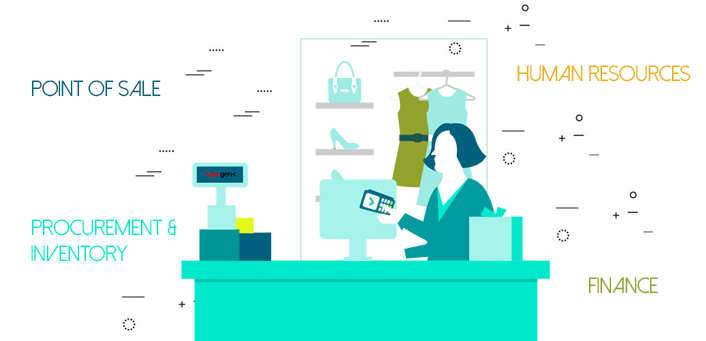Businesses in the retail industry today tend to go on a bumpy ride when it comes to enhancing customer loyalty and experience whilst maintaining the budget. For this, there is a dire need of up-to-date and advanced enterprise management or CRM system(Odoo POS).
Fortunately, most of the retailers are now realizing the incompetency of legacy systems and tools in achieving optimum customer experience and increased productivity. As a retail business flourishes, it is sure to generate more number of channels to integrate and connect thus, resulting in enormous amount of data to manage. This calls for a seamless, intuitive and agile ERP or CRM solution.